Loadbalancers
doel
De loadbalancer zorgt er voor dat onze webdiensten redundant uitgevoerd worden.
opzet
We hebben 2 virutele loadbalancer loadbalancer1 en loadbalancer2. Elk draai op een andere hypervisor te weten vmware1 en vmware2
normale situatie
Dit geeft weer hoe in normale situaties het verkeer loopt.
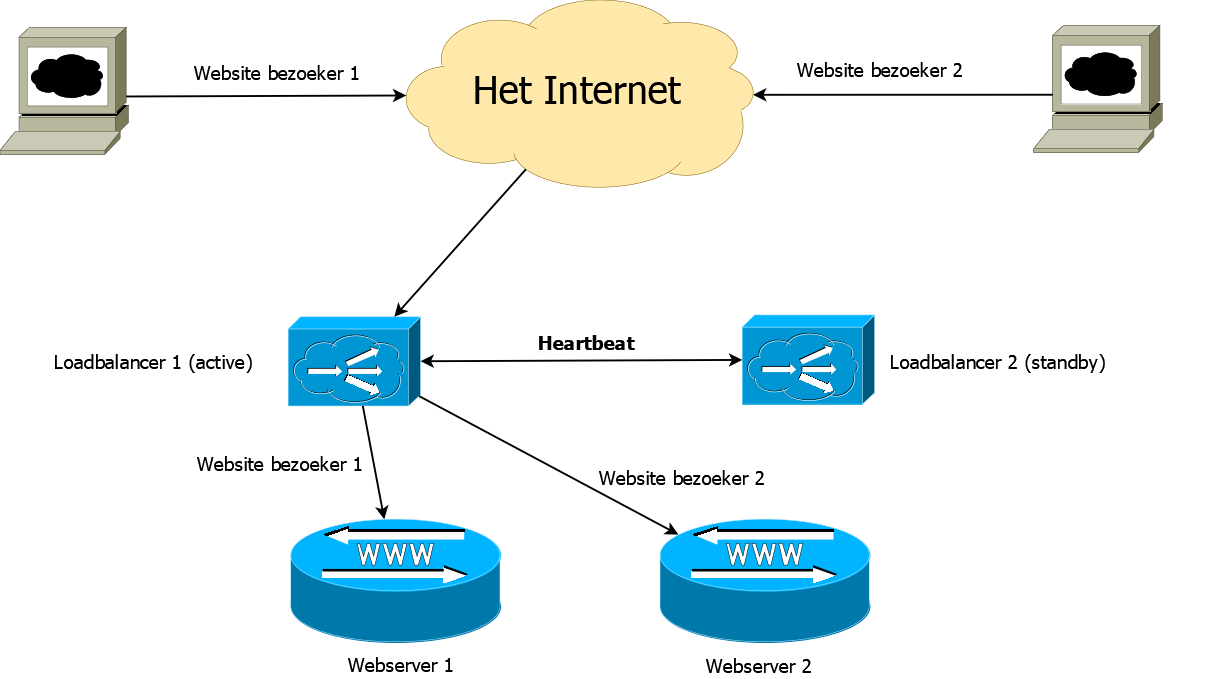
webserver faalt
Dit geeft weer hoe het verkeer loopt wanneer een webserver faalt.

loadbalancer faalt
Dit geeft weer hoe het verkeer loopt wanneer een loadbalancer faalt.
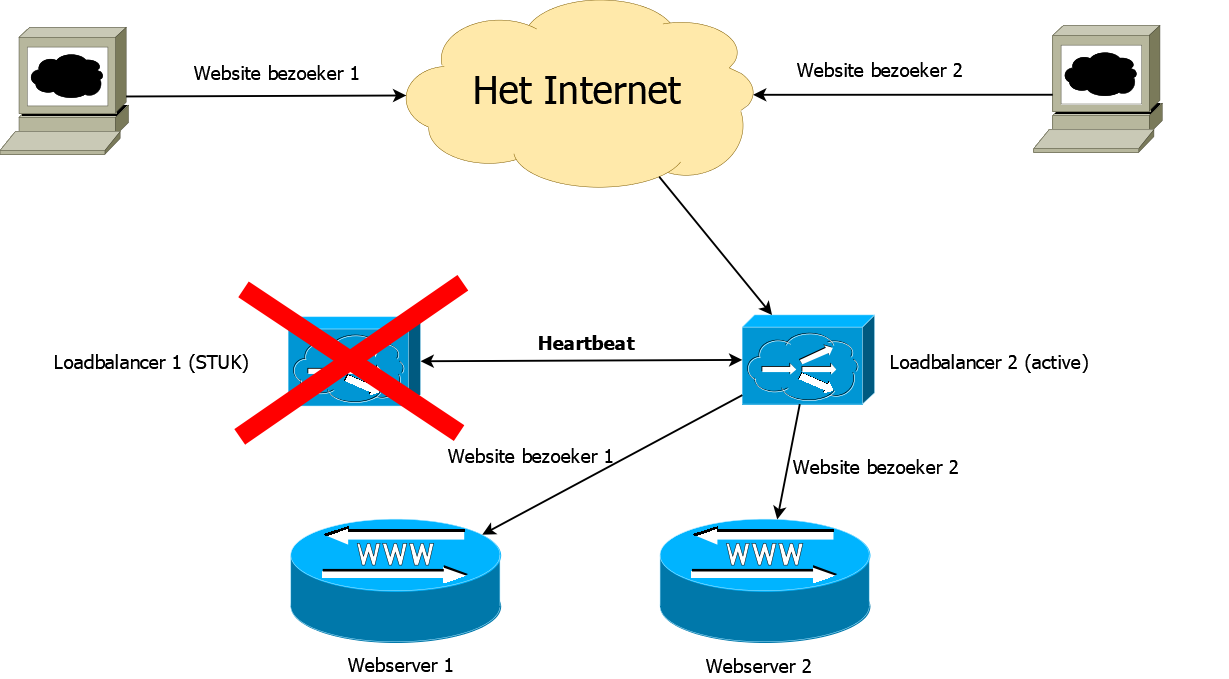
IP plan
servers
Gereserveerd
212.72.224 IP reeks
212.72.224.240 2a02:968:1:2:212:72:224:240 loadbalancer1-vlan100.hobby.nl (IP adressen voor loadbalancer zelf) 212.72.224.241 2a02:968:1:2:212:72:224:241 loadbalancer2-vlan100.hobby.nl (IP adressen voor loadbalancer zelf)
212.72.227 IP reeks
212.72.227.88 en 2a02:968:1:7:212:72:227:88 loadbalancer1-vlan107.hobby.nl (IP adressen voor loadbalancer zelf) 212.72.227.89 en 2a02:968:1:7:212:72:227:89 loadbalancer2-vlan107.hobby.nl (IP adressen voor loadbalancer zelf)
212.72.229 IP reeks
212.72.229.240 2a02:968:1:1:212:72:229:240 loadbalancer1-vlan102.hobby.nl (IP adressen voor loadbalancer zelf) 212.72.229.241 2a02:968:1:1:212:72:229:241 loadbalancer2-vlan102.hobby.nl (IP adressen voor loadbalancer zelf)
172.31.1 IP reeks
172.31.1.240 2a02:968:ffff:999:172:31:1:240 loadbalancer1-vlan100.hobby.nl (IP adressen voor loadbalancer zelf) 172.31.1.241 2a02:968:ffff:999:172:31:1:241 loadbalancer2-vlan100.hobby.nl (IP adressen voor loadbalancer zelf)
dns aliassen
Via interne netwerk zijn de dns aliassen aangemaakt loadbalancer1-int.hobby.nl en loadbalancer2-int.hobby.nl op die manier konden gebruik blijven maken van hobbynet wildcard certificaat.
targets
Target vallen in de gewone ip space en is dus geen ruimte voor gereserveerd
toegekend
extern
- 212.72.227.68 www-test-lb1
- 212.72.227.69 www-test-lb2
- 212.72.227.72 www-prod-lb1
- 212.72.227.73 www-prod-lb2
- 212.72.229.90 php-joomla-lb1
- 212.72.229.91 php-joomla-lb2
- 212.72.229.110 www.scouting.nl
- 212.72.229.111 www.scoutingschipluiden.nl
intern
- 172.31.1.213 db01
- 172.31.1.214 db02
- 172.31.1.215 HCC-db03
- 172.31.1.216 HCC-db04
configuratie
status van de servers bekijken
Dit doe je met het commando show servers vanaf de bng command prompt
LB1# show servers no ipaddr ipaddr6 port prt net net6 sessions S targets backups -- -------------- --------------------------- ---- --- --- ---- -------- - ------- ------- 1 212.72.227.80 2a02:968:1:7:212:72:227:80 80 tcp 1 0 2 e 1,2 2 172.31.1.100 - 3306 tcp 2 0 509 e 3 4 3 212.72.229.101 2a02:968:1:1:212:72:229:101 80 tcp 3 0 85 e 5,6 4 212.72.229.101 2a02:968:1:1:212:72:229:101 443 tcp 3 0 24 e 7,8 5 172.31.1.101 - 3306 tcp 2 0 9 e 9 10 6 212.72.227.82 2a02:968:1:7:212:72:227:82 80 tcp 1 0 2 e 11,12 7 212.72.227.82 2a02:968:1:7:212:72:227:82 443 tcp 1 0 0 e 13,14 8 212.72.227.80 2a02:968:1:7:212:72:227:80 443 tcp 1 0 0 e 15,16 9 212.72.229.102 2a02:968:1:1:212:72:229:102 80 tcp 3 0 134 e 5,6 10 212.72.229.102 2a02:968:1:1:212:72:229:102 443 tcp 3 0 39 e 7,8 11 212.72.229.103 2a02:968:1:1:212:72:229:103 80 tcp 3 0 2 e 5,6 12 212.72.229.103 2a02:968:1:1:212:72:229:103 443 tcp 3 0 0 e 7,8
server uitschakelen
Stel we willen server 12 uitschakelen, dan doe je dat met volgende commando: disable server 12.
Je zult zien, als je de status opvraagt, dat in de kolom S nu een D staat bij server 12
LB1# disable server 12 LB1# show server no ipaddr ipaddr6 port prt net net6 sessions S targets backups -- -------------- --------------------------- ---- --- --- ---- -------- - ------- ------- 1 212.72.227.80 2a02:968:1:7:212:72:227:80 80 tcp 1 0 2 e 1,2 2 172.31.1.100 - 3306 tcp 2 0 499 e 3 4 3 212.72.229.101 2a02:968:1:1:212:72:229:101 80 tcp 3 0 100 e 5,6 4 212.72.229.101 2a02:968:1:1:212:72:229:101 443 tcp 3 0 25 e 7,8 5 172.31.1.101 - 3306 tcp 2 0 9 e 9 10 6 212.72.227.82 2a02:968:1:7:212:72:227:82 80 tcp 1 0 2 e 11,12 7 212.72.227.82 2a02:968:1:7:212:72:227:82 443 tcp 1 0 0 e 13,14 8 212.72.227.80 2a02:968:1:7:212:72:227:80 443 tcp 1 0 0 e 15,16 9 212.72.229.102 2a02:968:1:1:212:72:229:102 80 tcp 3 0 133 e 5,6 10 212.72.229.102 2a02:968:1:1:212:72:229:102 443 tcp 3 0 39 e 7,8 11 212.72.229.103 2a02:968:1:1:212:72:229:103 80 tcp 3 0 3 e 5,6 12 212.72.229.103 2a02:968:1:1:212:72:229:103 443 tcp 3 0 0 D 7,8
server inschakelen
Stel we willen server 12 inschakelen, dan doe je dat met volgende commando: enable server 12.
Je zult zien, als je de status opvraagt, dat in de kolom S nu een e staat bij server 12
LB1# enable server 12 LB1# show server no ipaddr ipaddr6 port prt net net6 sessions S targets backups -- -------------- --------------------------- ---- --- --- ---- -------- - ------- ------- 1 212.72.227.80 2a02:968:1:7:212:72:227:80 80 tcp 1 0 2 e 1,2 2 172.31.1.100 - 3306 tcp 2 0 486 e 3 4 3 212.72.229.101 2a02:968:1:1:212:72:229:101 80 tcp 3 0 100 e 5,6 4 212.72.229.101 2a02:968:1:1:212:72:229:101 443 tcp 3 0 22 e 7,8 5 172.31.1.101 - 3306 tcp 2 0 9 e 9 10 6 212.72.227.82 2a02:968:1:7:212:72:227:82 80 tcp 1 0 2 e 11,12 7 212.72.227.82 2a02:968:1:7:212:72:227:82 443 tcp 1 0 0 e 13,14 8 212.72.227.80 2a02:968:1:7:212:72:227:80 443 tcp 1 0 0 e 15,16 9 212.72.229.102 2a02:968:1:1:212:72:229:102 80 tcp 3 0 128 e 5,6 10 212.72.229.102 2a02:968:1:1:212:72:229:102 443 tcp 3 0 40 e 7,8 11 212.72.229.103 2a02:968:1:1:212:72:229:103 80 tcp 3 0 3 e 5,6 12 212.72.229.103 2a02:968:1:1:212:72:229:103 443 tcp 3 0 0 e 7,8
status van target bekijken
Met het commando show target zien we de status van alle targets
LB1# show target no ipaddr ipaddr6 port prt net net6 srv sessions status info name -- ------------- -------------------------- ---- --- --- ---- --- -------- ----------- -------------------------------------------------- -------------------- 1 212.72.227.68 2a02:968:1:7:212:72:227:68 80 tcp 1 1 1 1 operational arp:up,nd6:up,ping:up,ping6:up,agent6:5,script:up www-test-lb1 2 212.72.227.69 2a02:968:1:7:212:72:227:69 80 tcp 1 1 1 1 operational arp:up,nd6:up,ping:up,ping6:up,agent6:1,script:up www-test-lb2 3 172.31.1.213 - 3306 tcp 2 0 2 471 operational arp:up,ping:up,agent:1,script:up db01 4 172.31.1.214 - 3306 tcp 2 0 2 0 operational arp:up,ping:up,agent:5,script:up db02 5 212.72.229.90 2a02:968:1:1:212:72:229:90 80 tcp 3 3 * 105 operational arp:up,nd6:up,ping:up,ping6:up,agent6:16,script:up php-joomla-lb1 http 6 212.72.229.91 2a02:968:1:1:212:72:229:91 80 tcp 3 3 * 108 operational arp:up,nd6:up,ping:up,ping6:up,agent6:4,script:up php-joomla-lb2 http 7 212.72.229.90 2a02:968:1:1:212:72:229:90 443 tcp 3 3 * 28 operational arp:up,nd6:up,ping:up,ping6:up,agent6:16,script:up php-joomla-lb1 https 8 212.72.229.91 2a02:968:1:1:212:72:229:91 443 tcp 3 3 * 26 operational arp:up,nd6:up,ping:up,ping6:up,agent6:4,script:up php-joomla-lb2 https 9 172.31.1.215 - 3306 tcp 2 0 5 9 operational arp:up,ping:up,agent:1,script:up HCC-db03-int 10 172.31.1.216 - 3306 tcp 2 0 5 0 operational arp:up,ping:up,agent:1,script:up HCC-db04-int 11 212.72.227.72 2a02:968:1:7:212:72:227:72 80 tcp 1 1 6 1 operational arp:up,nd6:up,ping:up,ping6:up,agent6:1,script:up www-prod-lb1 http 12 212.72.227.73 2a02:968:1:7:212:72:227:73 80 tcp 1 1 6 1 operational arp:up,nd6:up,ping:up,ping6:up,agent6:3,script:up www-prod-lb2 http 13 212.72.227.72 2a02:968:1:7:212:72:227:72 443 tcp 1 1 7 0 operational arp:up,nd6:up,ping:up,ping6:up,agent6:1,script:up www-prod-lb1 https 14 212.72.227.73 2a02:968:1:7:212:72:227:73 443 tcp 1 1 7 0 operational arp:up,nd6:up,ping:up,ping6:up,agent6:3,script:up www-prod-lb2 https 15 212.72.227.68 2a02:968:1:7:212:72:227:68 443 tcp 1 1 8 0 operational arp:up,nd6:up,ping:up,ping6:up,agent6:5,script:up www-test-lb1 https 16 212.72.227.69 2a02:968:1:7:212:72:227:69 443 tcp 1 1 8 0 operational arp:up,nd6:up,ping:up,ping6:up,agent6:1,script:up www-test-lb2 https
target uitschakelen
Stel je wilt target 8 uitschakelen dan geef je het commando disable target 8, als je dan de status van de targets opvraagt zul je zien dat bij target 8 disabled staat:
LB1# disable target 8 LB1# show target no ipaddr ipaddr6 port prt net net6 srv sessions status info name -- ------------- -------------------------- ---- --- --- ---- --- -------- ----------- -------------------------------------------------- -------------------- 1 212.72.227.68 2a02:968:1:7:212:72:227:68 80 tcp 1 1 1 1 operational arp:up,nd6:up,ping:up,ping6:up,agent6:7,script:up www-test-lb1 2 212.72.227.69 2a02:968:1:7:212:72:227:69 80 tcp 1 1 1 1 operational arp:up,nd6:up,ping:up,ping6:up,agent6:2,script:up www-test-lb2 3 172.31.1.213 - 3306 tcp 2 0 2 444 operational arp:up,ping:up,agent:1,script:up db01 4 172.31.1.214 - 3306 tcp 2 0 2 0 operational arp:up,ping:up,agent:1,script:up db02 5 212.72.229.90 2a02:968:1:1:212:72:229:90 80 tcp 3 3 * 90 operational arp:up,nd6:up,ping:up,ping6:up,agent6:2,script:up php-joomla-lb1 http 6 212.72.229.91 2a02:968:1:1:212:72:229:91 80 tcp 3 3 * 85 operational arp:up,nd6:up,ping:up,ping6:up,agent6:7,script:up php-joomla-lb2 http 7 212.72.229.90 2a02:968:1:1:212:72:229:90 443 tcp 3 3 * 27 operational arp:up,nd6:up,ping:up,ping6:up,agent6:2,script:up php-joomla-lb1 https 8 212.72.229.91 2a02:968:1:1:212:72:229:91 443 tcp 3 3 * 28 disabled disabled php-joomla-lb2 https 9 172.31.1.215 - 3306 tcp 2 0 5 9 operational arp:up,ping:up,agent:1,script:up HCC-db03-int 10 172.31.1.216 - 3306 tcp 2 0 5 0 operational arp:up,ping:up,agent:38,script:up HCC-db04-int 11 212.72.227.72 2a02:968:1:7:212:72:227:72 80 tcp 1 1 6 2 operational arp:up,nd6:up,ping:up,ping6:up,agent6:1,script:up www-prod-lb1 http 12 212.72.227.73 2a02:968:1:7:212:72:227:73 80 tcp 1 1 6 1 operational arp:up,nd6:up,ping:up,ping6:up,agent6:10,script:up www-prod-lb2 http 13 212.72.227.72 2a02:968:1:7:212:72:227:72 443 tcp 1 1 7 0 operational arp:up,nd6:up,ping:up,ping6:up,agent6:1,script:up www-prod-lb1 https 14 212.72.227.73 2a02:968:1:7:212:72:227:73 443 tcp 1 1 7 0 operational arp:up,nd6:up,ping:up,ping6:up,agent6:10,script:up www-prod-lb2 https 15 212.72.227.68 2a02:968:1:7:212:72:227:68 443 tcp 1 1 8 0 operational arp:up,nd6:up,ping:up,ping6:up,agent6:7,script:up www-test-lb1 https 16 212.72.227.69 2a02:968:1:7:212:72:227:69 443 tcp 1 1 8 0 operational arp:up,nd6:up,ping:up,ping6:up,agent6:2,script:up www-test-lb2 https
target inschakelen
Stel je wilt target 8 inschakelen dan geef je het commando enable target 8, als je dan de status van targets op vraagt zul je zien dat bij target 8 operational staat:
LB1# show target no ipaddr ipaddr6 port prt net net6 srv sessions status info name -- ------------- -------------------------- ---- --- --- ---- --- -------- ----------- ------------------------------------------------- -------------------- 1 212.72.227.68 2a02:968:1:7:212:72:227:68 80 tcp 1 1 1 1 operational arp:up,nd6:up,ping:up,ping6:up,agent6:1,script:up www-test-lb1 2 212.72.227.69 2a02:968:1:7:212:72:227:69 80 tcp 1 1 1 1 operational arp:up,nd6:up,ping:up,ping6:up,agent6:1,script:up www-test-lb2 3 172.31.1.213 - 3306 tcp 2 0 2 422 operational arp:up,ping:up,agent:1,script:up db01 4 172.31.1.214 - 3306 tcp 2 0 2 0 operational arp:up,ping:up,agent:1,script:up db02 5 212.72.229.90 2a02:968:1:1:212:72:229:90 80 tcp 3 3 * 97 operational arp:up,nd6:up,ping:up,ping6:up,agent6:3,script:up php-joomla-lb1 http 6 212.72.229.91 2a02:968:1:1:212:72:229:91 80 tcp 3 3 * 96 operational arp:up,nd6:up,ping:up,ping6:up,agent6:6,script:up php-joomla-lb2 http 7 212.72.229.90 2a02:968:1:1:212:72:229:90 443 tcp 3 3 * 25 operational arp:up,nd6:up,ping:up,ping6:up,agent6:3,script:up php-joomla-lb1 https 8 212.72.229.91 2a02:968:1:1:212:72:229:91 443 tcp 3 3 * 18 operational arp:up,nd6:up,ping:up,ping6:up,agent6:6,script:up php-joomla-lb2 https 9 172.31.1.215 - 3306 tcp 2 0 5 9 operational arp:up,ping:up,agent:1,script:up HCC-db03-int 10 172.31.1.216 - 3306 tcp 2 0 5 0 operational arp:up,ping:up,agent:6,script:up HCC-db04-int 11 212.72.227.72 2a02:968:1:7:212:72:227:72 80 tcp 1 1 6 1 operational arp:up,nd6:up,ping:up,ping6:up,agent6:3,script:up www-prod-lb1 http 12 212.72.227.73 2a02:968:1:7:212:72:227:73 80 tcp 1 1 6 1 operational arp:up,nd6:up,ping:up,ping6:up,agent6:7,script:up www-prod-lb2 http 13 212.72.227.72 2a02:968:1:7:212:72:227:72 443 tcp 1 1 7 0 operational arp:up,nd6:up,ping:up,ping6:up,agent6:3,script:up www-prod-lb1 https 14 212.72.227.73 2a02:968:1:7:212:72:227:73 443 tcp 1 1 7 0 operational arp:up,nd6:up,ping:up,ping6:up,agent6:7,script:up www-prod-lb2 https 15 212.72.227.68 2a02:968:1:7:212:72:227:68 443 tcp 1 1 8 0 operational arp:up,nd6:up,ping:up,ping6:up,agent6:1,script:up www-test-lb1 https 16 212.72.227.69 2a02:968:1:7:212:72:227:69 443 tcp 1 1 8 0 operational arp:up,nd6:up,ping:up,ping6:up,agent6:1,script:up www-test-lb2 https
handige links
De site van de maker van BalanceNG
handleiding
Vereisten voor installatie loadbalancer software
software
Het ubuntu pakket mon en mysql-client moet worden geinstalleerd, daar moet mon service wel gedeactiveerd worden:
update-rc.d mon disable
Daarnaast moet de dbi perl module worden geinstalleerd als volgt:
perl -MCPAN -e 'install DBI'
Deze pakket zijn voor de check plugins
firewall
De firewall dient uitgeschakeld te worden
sysctl.conf
Deze settings moeten worden toegevoegd worden aan sysctl.conf
# Disable IPv6 on internal network net.ipv6.conf.eth1.disable_ipv6=1 # # Disable auto generated IPv6 address on eth0 net.ipv6.conf.eth0.autoconf=0 # # Disable auto generated IPv6 address on eth2 net.ipv6.conf.eth2.autoconf=0 # # Disable auto generated IPv6 address on eth2 net.ipv6.conf.eth3.autoconf=0
licentie
De licentie is gekoppeld aan de machine moet opnieuwe gegeneren bij inlab
upgrade procedure
Volgende omschrijft de upgrade procedure voor de loadbalancers.
* Download de i386 en amd64 .deb files bij inlab https://www.inlab.de/balanceng/download.html * ga naar backup2bit ga naar de directory /disk/site/hobbynet/www/repo/pool/non-free/b * verwijderder de oude deb files (Niet rename of wat dan ook ze mogen niet meer in deze dir staan) * plaats hier de 2 gedownloaden deb files * draai 'mkpackes' om de repostory te updaten * ga naar lb1 draai bng stop om de loadbalancer te stoppen * kijk of lb2 het goed heeft overgenomen (bezoek www.hcc.nl) * draai 'apt-get update' * draai 'apt-get dist-upgrade' * doe 'bng start' * ga in control modus met 'bng control' * check of alle targets up zijn met commando 'sh tar' Er kunnen altijd een paar targets down zijn of gedisabled maar het overgrote deel moet de status 'operational' hebben Het kan soms even duren voor dat alles operational is ! * doe 'sh vrrp', de state moet BACKUP zijn * herhaal deze procedure voor lb2 * vergeet niet te controleren of hcc.nl werkt
herinstalatie procedure
De herinstalatie procedure staat apart beschreven hier Herinstallatie Loadbalancer